Thinstuff > License's activation guide
How to activate software
How to activate the purchased license:Go to ThinStuff XPVS Server Administrator, rigth click on license and select Activate Licenses
Click on Copy Hardware Key to Clipboard
Go to Activate License
Enter the license number and paste the Hardware Key. Enter the email where you want the answer to be sent and click on send code.
Within 24 hours you will receive the license file activated, simply click on from the computer on which you installed the Thinstuff product
- Buy a license: you can do this by selecting the product on our homepage or directly in the top menu; verified the payment you will receive a license file by email.
- Activate the purchased license: license is related to the machine hardware on which is installed, so you must activate it.
How to activate the purchased license:
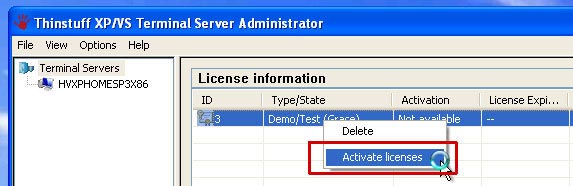
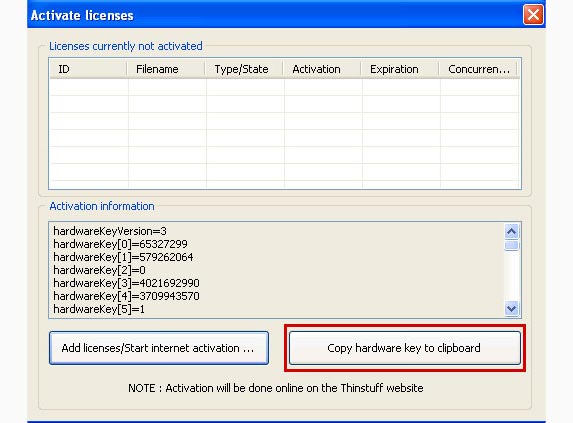
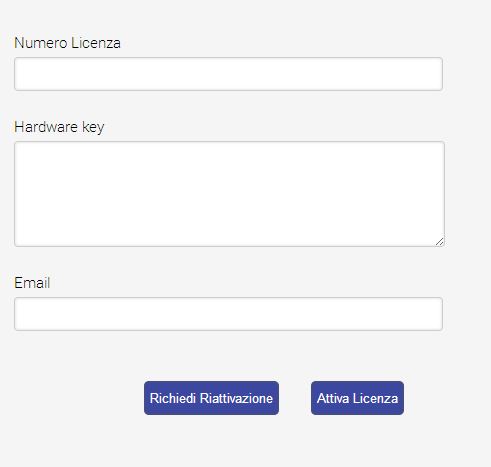
To receive italian support and invoice is necessary to perform the procedure described above for purchase and activation, by purchasing from www.thinstuff.com you will NOT have italian support and invoice






